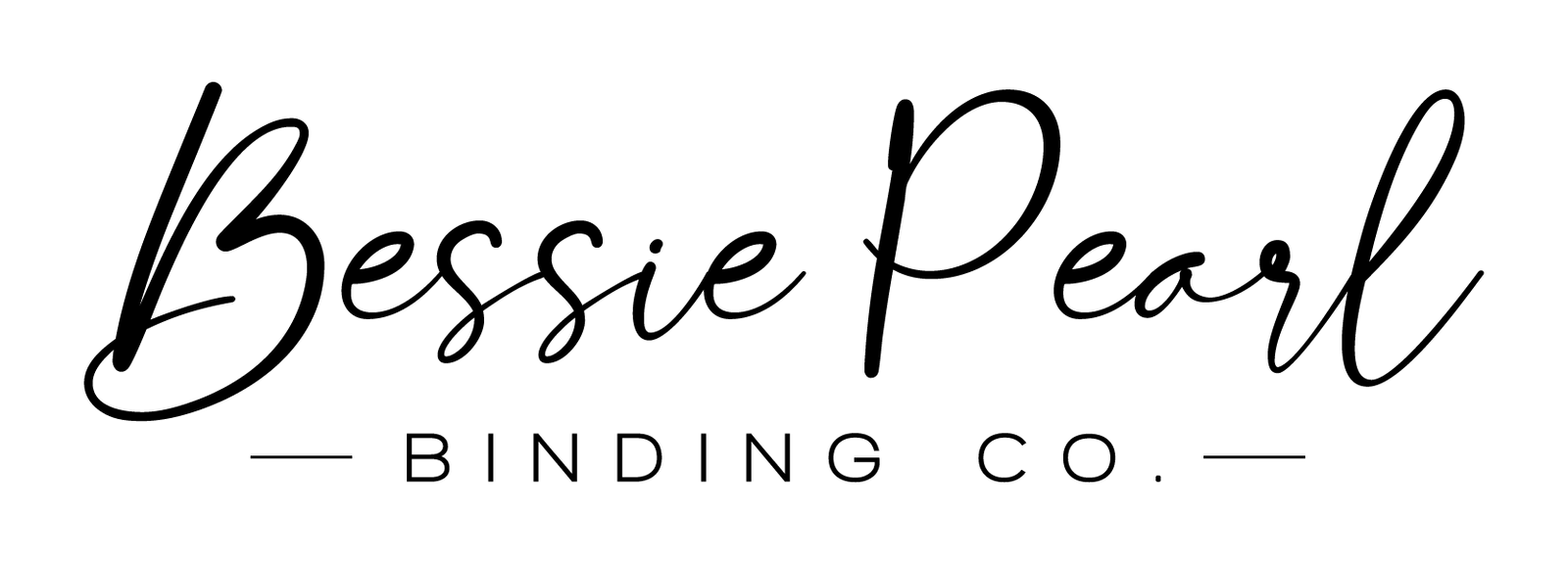I’m very much dating myself, but have you ever seen the movie “Office Space”? Not one of my favorites but my husband loves it (like pretty much any guy over 40, I think). Anyway, Jennifer Aniston plays this waitress at a TGI Friday’s type place, and she is supposed to have “flair” on her uniform. It’s a whole thing. Just watch the movie. MY POINT IS that, to me, adding a fun label to my sewing project is like adding a little bit of flair to it. Something fun, or cute, or maybe even a little snarky.

I designed my own awhile back but then wanted to share them all with my friends so now you can download them for FREE also! In the download, you’ll get three different styles and with a few supplies and printer you’re all set!

If you haven’t already, sign up for your free template now and then keep reading for how to make them!
What you’ll need:
- 1” cotton twill tape
- Printable transfer paper (this is the brand I use)
- Printer (inkjet or laser jet is fine)
- Scissors or rotary cutter
- Iron
Step 1: Download your free printable
Step 2: Print out page 2 on your transfer paper

Step 3: Cut out your designs with scissors or a rotary cutter. Be sure not to cut them wider than the twill tape

Step 4: Iron a label on to your twill tape. Refer to your transfer paper for specific instructions but for mine, I have to peel it off the back, gently resting it on the twill tape. Cover it with the teflon paper and then iron for 5-10 seconds. It’s okay if the twill tape is longer than the label, you can always trim it later.

Step 5: Trim if you want and attach to your quilt, garment, or other sewing project for maximum flair!


Step 6: Take a photo and share it! Be sure to tag @bessiepearl so I can see what you’ve made!
And don't forget to grab some of our handmade quilt binding or bias tape to help finish off your project.
Have fun friends!
Karen

Was this helpful? Pin this post so you can easily find it again!